
HOW TO BOOK ONLINE


All bookings must be made online via Bookeo.
STEP 1:
Go to https://bookeo.com/leedspoledancestudio/customer
This link takes you to the sign up page for our booking system, Bookeo.
Here you can create a customer profile by clicking on the sign up
button at the bottom of the page.
If you are already a customer, you can just click to log in.
STEP 2:
Once you have done this you will be redirected to your customer area.
From here, you can purchase a Prepaid Package, make bookings and
manage your bookings.
Take advantage our online discounts and select the Prepaid Packages
option which will show you all the available class packages.

STEP 3:
Click on Prepaid Packages, you will then be taken to a screen that
gives you all the available options. You can choose how many
classes you want to do, and purchase that package via PayPal
or using your credit card. If you are booking a Fundamentals Course,
please choose "Fundamentals Course".
Once you have bought your Prepaid Package, you MUST
go back to the customer area to book into the classes you
want.
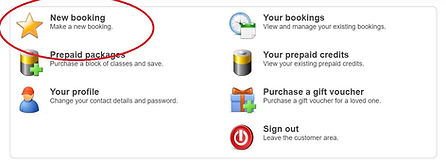
STEP 4:
THIS IS THE MOST IMPORTANT STEP! Now it is time to
book in for your classes. Once you have bought your Prepaid
Package, Click on "New Booking", which will take you to the full
class and course timetable. You can use your prepaid package to start
booking your classes or course immediately. The page will automatically
display all classes. To view courses, simply select the "courses" option.


